| Line Media Research Co., Ltd. | Product information [IPA-200] |
Operation method of [IPA-200]
The change functional list of circuits by operation of the push button of a telephone.
| Connection condition of a telephone handset. | Operation | Action | Recovery method |
| Personal computer side. | # # | It connects until a receiver is put on a telephone line side. | Receiver is put |
| Personal computer side | *#* | It connects with a telephone line side continuously. | push #*# |
| Outside line side | # # | It connects until it puts a receiver on a PC side. | Receiver is put |
| Outside line side | #*# | It connects with a PC side. | push *#* |
| Main body LED explanation |
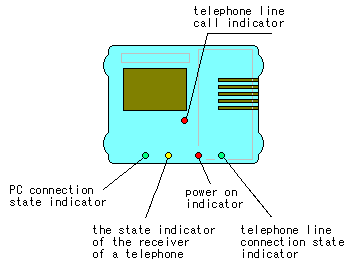
|
| Telephone is changed until it puts a receiver on a telephone line (circuit of NTT) side. | ||
|
| Telephone is changed to a telephone line (circuit of NTT) side. | ||
|
| How to change telephone in the state where the telephone has connected with a telephone line (circuit of NTT) until the receiver is put on the PC side. |
|
| How to change telephone in the state where the telephone has connected with a telephone line (circuit of NTT) to PC side. |
|
| When there is a call from a telephone line (circuit of NTT) side, in the state where the telephone is connected to the PC side. |
|
| When there is a call from a telephone line (circuit of NTT) , in the state where the telephone has changed to the telephone wire side continuously. | In this case, it is the same as the usage of an ordinary telephone handset. |
| back<< | next>> |
LINE
MEDIA
RESEARCH
| Copyright 1999 LINE MEDIA RESEARCH |